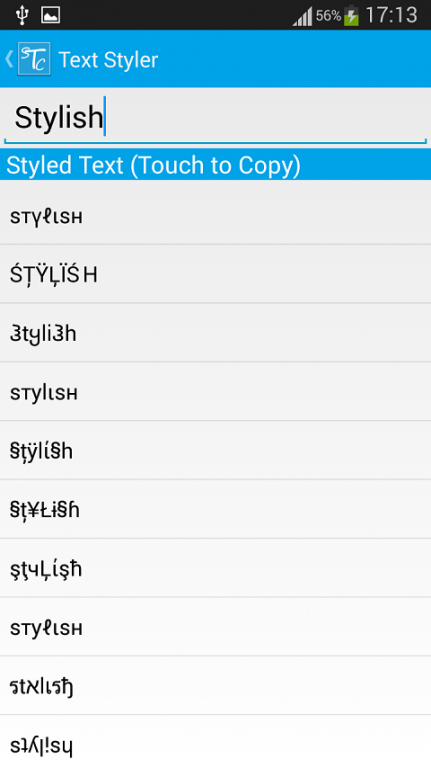Stylish Text Creator
Free Version
Publisher Description
Stylish Text Creator is a new text styling and decoration tool to restyle the normal text into Stylish Text. The text can be both stylize and decorated in order to look cool. The text can be decorated with more than 80 styles including the pirates style, sword style, bar code style, signal style and lots more. The Text Styler contains 15 unique text styling to make your text looks as cool as you.
The App is compatible with almost all popular messenger apps. Therefore, you can use the text generated in the app as your status in whats App or post a status update in Facebook. There are endless possibilities with this stylish text creator tool. The app is currently free and contains no ads.
For helping us mantaining and updating this app at a regular basis, kindly buy the donate version at https://play.google.com/store/apps/details?id=com.sevenza.stylishtextscreatordonate . By Helping us downloading the donate version of the app, we will make the app most suitable for you all. Thanks in advance.
Please Provide Ratings, Feedback and Recommend our app if you liked it.
Bugs / Error Reporting :
For any bugs or error reporting, simply mail us at bhuwnesh@outlook.com .
Website :
http://stc.sevenza.co
About Stylish Text Creator
Stylish Text Creator is a free app for Android published in the Chat & Instant Messaging list of apps, part of Communications.
The company that develops Stylish Text Creator is Sevenza Apps. The latest version released by its developer is 1.0.
To install Stylish Text Creator on your Android device, just click the green Continue To App button above to start the installation process. The app is listed on our website since 2015-04-26 and was downloaded 4 times. We have already checked if the download link is safe, however for your own protection we recommend that you scan the downloaded app with your antivirus. Your antivirus may detect the Stylish Text Creator as malware as malware if the download link to com.sevenza.stylishtextscreator is broken.
How to install Stylish Text Creator on your Android device:
- Click on the Continue To App button on our website. This will redirect you to Google Play.
- Once the Stylish Text Creator is shown in the Google Play listing of your Android device, you can start its download and installation. Tap on the Install button located below the search bar and to the right of the app icon.
- A pop-up window with the permissions required by Stylish Text Creator will be shown. Click on Accept to continue the process.
- Stylish Text Creator will be downloaded onto your device, displaying a progress. Once the download completes, the installation will start and you'll get a notification after the installation is finished.